by Perry
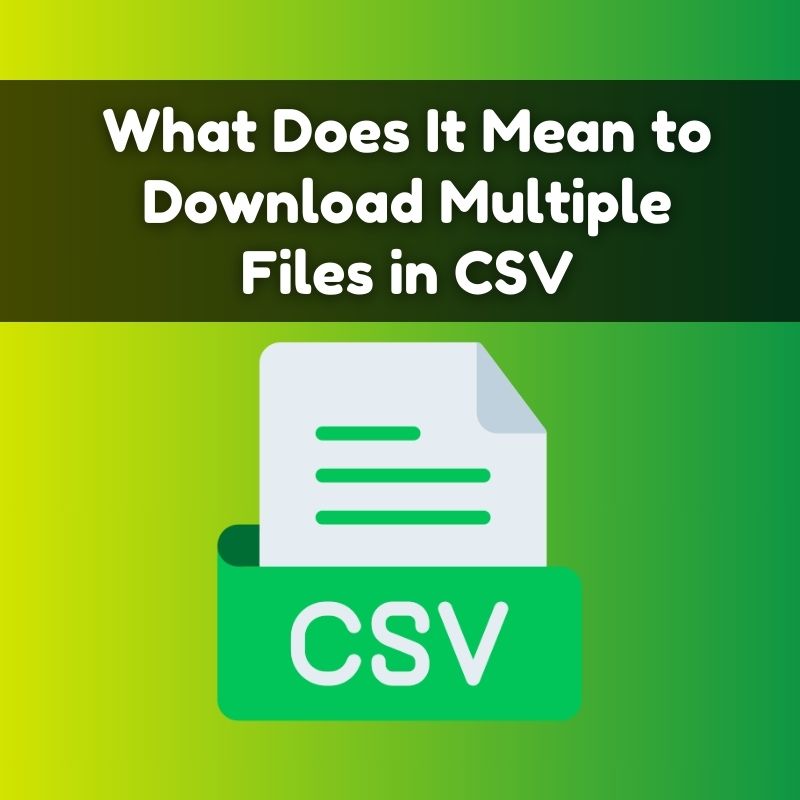
Downloading multiple files in CSV format generally means obtaining several files that are formatted as Comma-Separated Values (CSV). CSV files are a simple and widely-used format for storing tabular data in plain text. Each file typically contains data separated by commas, with each line representing a row in the table and each comma representing a column delimiter.
Possible Scenarios for Downloading Multiple CSV Files:
- Bulk Data Export:
- From Websites or Databases: You might be exporting data from a website, database, or application where multiple datasets or tables are saved as individual CSV files. For example, an e-commerce platform might allow you to download order data for different time periods or categories, each in its own CSV file.
- Multiple Reports:
- From Analytics Tools: Analytics or reporting tools might provide multiple CSV files for different types of reports or data segments, such as sales reports, customer data, and inventory lists.
- Backup or Migration:
- Data Backup: You might download multiple CSV files as a form of data backup, where each file represents a different segment or type of data.
- Migration: When migrating data between systems, you might export multiple CSV files from one system to import into another.
- Manual Compilation:
- Separate Files: Instead of combining all data into one file, you might have several CSV files, each containing different parts of the data. This could be useful for managing large datasets or organizing data by category.
How to Handle Multiple CSV Files:
- Organizing Files:
- Directory Structure: Keep the CSV files organized in a directory structure that makes sense for your use case, such as by date, type, or source.
- Combining Files:
- Using Spreadsheet Software: If needed, you can combine multiple CSV files into a single file using spreadsheet software like Microsoft Excel or Google Sheets by importing each file into separate sheets and then merging them.
- Using Programming: For more complex tasks, you might use programming languages like Python with libraries such as
pandasto read, combine, and process multiple CSV files programmatically.
- Analyzing Data:
- Import into Data Analysis Tools: Use data analysis tools like Excel, Google Sheets, or data visualization tools like Tableau to analyze and visualize the data from multiple CSV files.
- Automation:
- Scripts: You can write scripts to automate the download, processing, and organization of multiple CSV files. For example, using Python or PowerShell to download files from a URL and then process them.
Tips for Handling CSV Files:
- Consistency: Ensure that the CSV files are consistently formatted to facilitate easier merging and analysis.
- Data Integrity: Check for data integrity issues such as missing values or incorrect delimiters, especially if the files come from different sources.
- File Size: Be aware of the size of each CSV file, as very large files may require special handling to manage efficiently.
By managing and processing multiple CSV files effectively, you can better organize and utilize the data they contain for various purposes.
