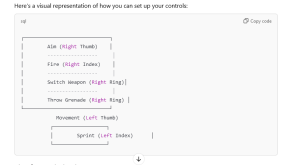Using a six-finger control setup on an iPad Mini 6 can significantly enhance your gameplay in PUBG Mobile by providing faster responses and better control over your character’s movements and actions. Here’s a comprehensive guide on the best six-finger control layout, along with tips for maximizing your performance.
Why Use a Six-Finger Control Setup?
A six-finger layout allows for more actions to be performed simultaneously, enabling better mobility and faster reactions during intense gameplay. By freeing up your thumbs for movement and aiming, you can utilize your other fingers for shooting, reloading, and using items without interrupting your movements.
Recommended Six-Finger Control Layout for PUBG Mobile on iPad Mini 6
1. Layout Overview
Here’s a breakdown of a common six-finger layout suitable for PUBG Mobile:
- Left Thumb: Movement (control the joystick)
- Right Thumb: Aim (use the right thumb to control aim)
- Index Finger (Left): Sprint (tap to sprint)
- Index Finger (Right): Fire (tap to shoot)
- Middle Finger (Right): Scope/ADS (for aiming down sights)
- Ring Finger (Right): Switch Weapons/Throw Grenades (to change weapons or throw items)
2. Control Placement
Here’s how to position the buttons effectively on the screen:
- Movement Control: Place the virtual joystick towards the bottom-left corner of the screen for easy access.
- Fire Button: Position the fire button near the right side of the screen, slightly above the aim control for quick access.
- Aim/Scope Button: Place this button just above the fire button, allowing easy access for aiming down sights.
- Sprint Button: Place the sprint button to the left of the joystick for your left index finger.
- Switch Weapon Button: This button should be located to the right of the fire button for your right ring finger.
- Grenade/Throw Button: Place this button next to the switch weapon button for easy access when needed.