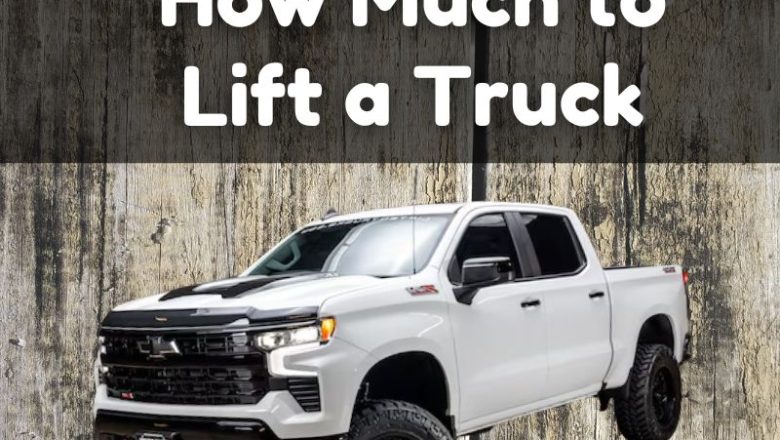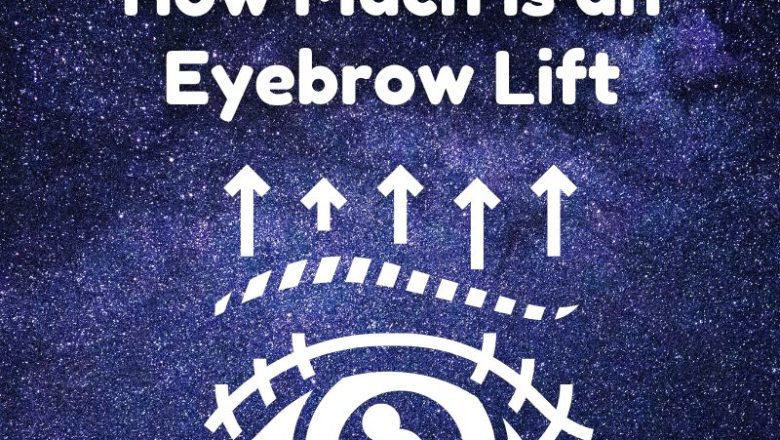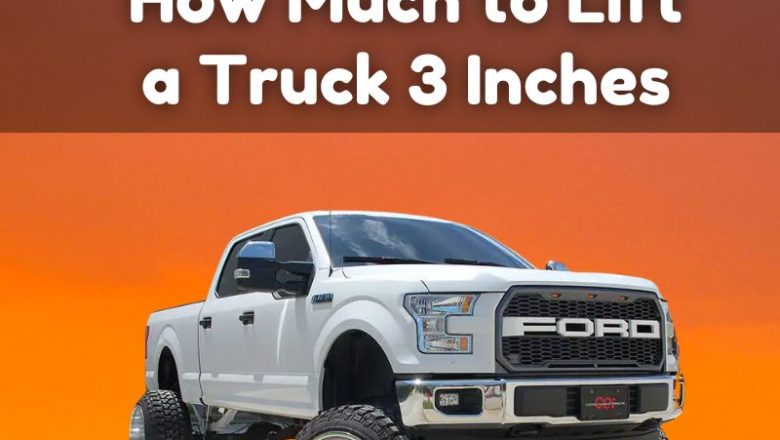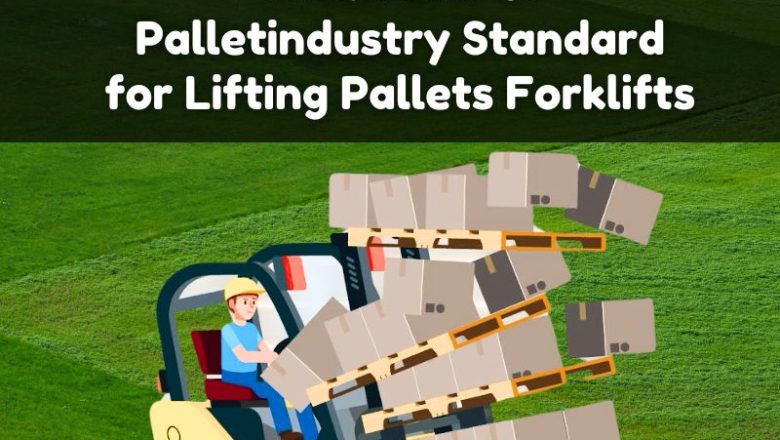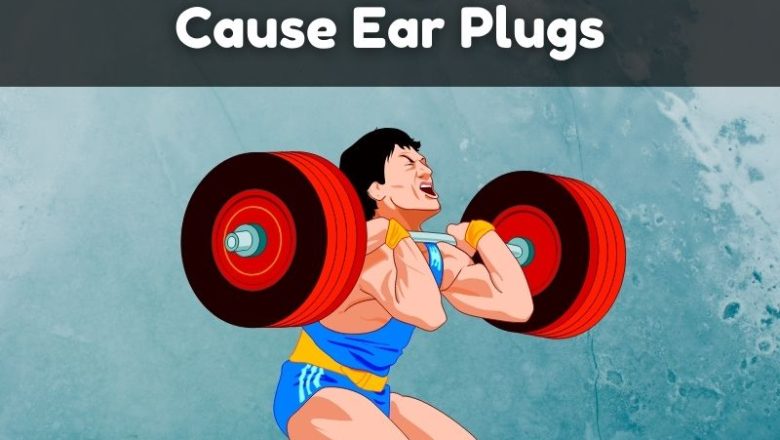Is a Lift Coefficient of 50 Good
Understanding the lift coefficient is important in aviation and aerodynamics. This article will explain what a lift coefficient is and if a lift coefficient of 50 is good.
What is Lift Coefficient?
The lift coefficient is a number that describes how much lift a wing generates. It depends on the shape of the wing and its angle of attack. The lift coefficient (Cl) helps predict how well a wing can lift an aircraft.
How Is Lift Coefficient Calculated?
The lift coefficient is calculated using the following formula:
Variable
Description
Cl
Lift Coefficient
L
Lift Force
ρ
Air Density
V
Velocity of the Air
A
Wing Area
Cl = (2L) / (ρV²A)
Formula for Lift Coefficient
Understanding Lift and Its Importance
Lift is crucial for flight. It ...