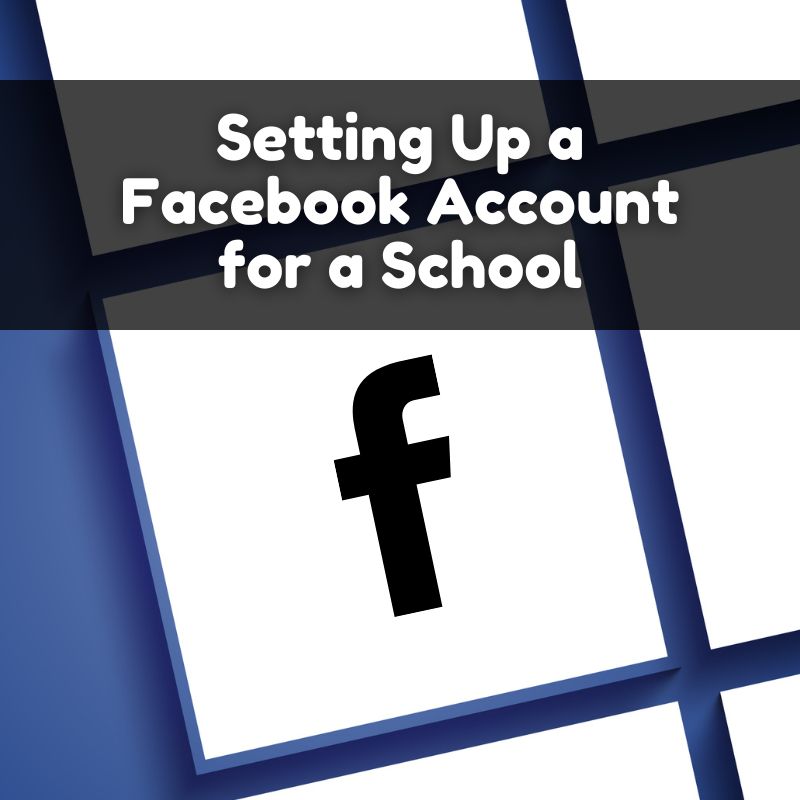
Setting Up a Facebook Account for a School: A Comprehensive Guide
In today’s digital age, schools are increasingly recognizing the value of social media as a powerful tool for communication, engagement, and community building. One of the most effective platforms for this purpose is Facebook. Setting up a Facebook account for your school can help keep parents informed, engage students, and showcase the vibrant activities and achievements of your institution. This guide will walk you through the process of creating and managing a Facebook account for your school, ensuring that you maximize its potential while adhering to best practices and privacy considerations.
Why a Facebook Account for Your School?
Before diving into the setup process, it’s essential to understand why a Facebook account can be beneficial for your school:
- Enhanced Communication: Facebook provides a direct and accessible way to share important announcements, updates, and news with parents, students, and staff.
- Community Building: Engaging content can foster a sense of community and school spirit among students and parents.
- Showcasing Achievements: Highlighting events, student achievements, and school activities can boost your school’s visibility and reputation.
- Feedback and Interaction: Facebook allows for two-way communication, enabling you to receive feedback and engage in meaningful dialogues with your audience.
Step-by-Step Guide to Setting Up a Facebook Account for Your School
1. Create a Facebook Page
1.1. Log In to Facebook: You need a personal Facebook account to create and manage a Page. Log in to your personal account. If you don’t have one, you’ll need to create it first.
1.2. Go to Facebook Pages: Navigate to the Pages section by clicking on the ‘Pages’ link in the left-hand menu of your Facebook home page.
1.3. Create a New Page: Click on the ‘Create New Page’ button. You’ll be prompted to choose between a ‘Business or Brand’ and a ‘Community or Public Figure’. Select ‘Community or Public Figure’ for a school.
1.4. Enter Page Information:
- Page Name: Use your school’s full name.
- Category: Choose ‘School’ from the list of categories.
- Description: Write a brief description of your school, highlighting its mission, values, and unique aspects.
1.5. Add Profile and Cover Photos:
- Profile Picture: Use your school’s logo or an emblem to represent your institution.
- Cover Photo: Choose a high-quality image that reflects your school’s spirit, such as a photo of the school building or students in action.
1.6. Create a Username: This will be your Page’s web address on Facebook (e.g., facebook.com/YourSchoolName). Choose a username that is easy to remember and directly related to your school’s name.
1.7. Complete the Page Setup: Fill in additional details such as contact information, website URL, and school hours if applicable.
2. Configure Page Settings
2.1. Adjust Privacy Settings: Ensure your Page’s privacy settings align with your school’s policies. Decide who can post on your Page and who can view your content.
2.2. Set Up Page Roles: Assign roles to other staff members who will help manage the Page. Roles include Admin, Editor, Moderator, Advertiser, and Analyst, each with different permissions.
2.3. Enable Messaging: Allow people to send messages to your Page. This feature facilitates direct communication with parents and community members.
2.4. Create a Page Template: Choose a template that best fits your school’s needs. For example, the ‘Standard’ template offers a good balance of features, while the ‘Business’ template provides additional options for managing posts and promotions.
3. Develop a Content Strategy
3.1. Plan Content Types: Decide on the types of content you’ll share, such as:
- Announcements: Important updates about school events, closures, or policy changes.
- Event Highlights: Photos and summaries of recent events, like sports games, field trips, and school fairs.
- Student Achievements: Celebrating academic and extracurricular successes.
- Educational Resources: Sharing useful resources or tips for students and parents.
3.2. Create a Posting Schedule: Regularly update your Page with new content. Consistency is key to maintaining engagement and keeping your audience informed.
3.3. Engage with Your Audience: Respond to comments and messages promptly. Encourage interaction by asking questions and creating polls.
4. Promote Your Facebook Page
4.1. Inform Your Community: Announce the launch of your Facebook Page through school newsletters, emails, and on your school’s website.
4.2. Invite Followers: Use Facebook’s ‘Invite Friends’ feature to encourage staff, parents, and students to like and follow the Page.
4.3. Leverage Other Social Media: Promote your Facebook Page on other social media platforms and encourage your community to share it.
4.4. Engage with Local Media: Reach out to local news outlets or community blogs to feature your school’s Facebook Page and its initiatives.
5. Monitor and Analyze Performance
5.1. Use Facebook Insights: Regularly check Facebook Insights to track the performance of your Page. Analyze metrics such as post reach, engagement, and audience demographics.
5.2. Adjust Strategies: Based on the insights, adjust your content strategy and posting schedule to better meet the needs and interests of your audience.
5.3. Gather Feedback: Seek feedback from your school community on how well the Page is meeting their needs and what improvements could be made.
6. Maintain Security and Compliance
6.1. Regularly Update Passwords: Ensure that the Page’s login information is secure and that passwords are updated periodically.
6.2. Monitor for Inappropriate Content: Regularly review posts and comments to ensure that inappropriate or irrelevant content is removed promptly.
6.3. Adhere to Privacy Laws: Be mindful of privacy laws and regulations, especially concerning student information. Avoid posting any content that could compromise students’ privacy.
Conclusion
Setting up a Facebook account for your school is a strategic move that can significantly enhance communication, engagement, and community spirit. By following this comprehensive guide, you’ll be well-equipped to create a successful Facebook Page that serves as a valuable resource for your school’s community. Remember, the key to a thriving Facebook Page is consistent, relevant content and active engagement with your audience. Embrace the opportunities social media offers, and your school’s Facebook presence will become a central hub for sharing information, celebrating achievements, and fostering a strong school community.
