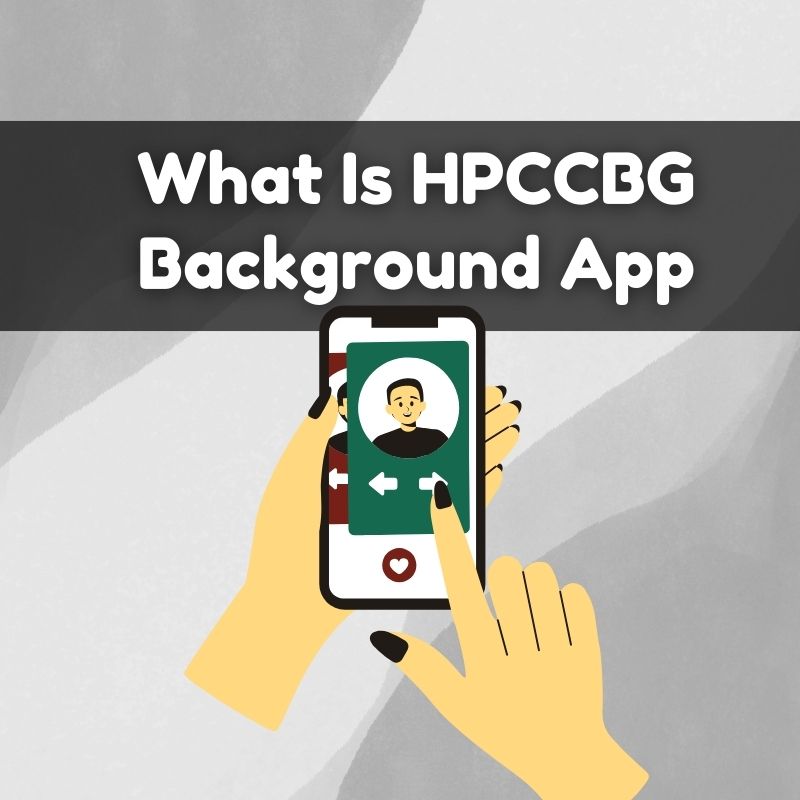
HPCCBGBackgroundApp is related to HP’s software for managing and updating your HP devices. Specifically, it is part of the HP Support Assistant or HP Connection Optimizer software, which helps with various aspects of maintaining and optimizing your HP computer.
Here’s a breakdown of what it typically does:
Functionality of HPCCBGBackgroundApp
- Background Processes: The “HPCCBGBackgroundApp” generally runs in the background to manage updates, notifications, and other background tasks related to HP’s software and services.
- HP Support Assistant: If you have HP Support Assistant installed, this app helps in automating updates, troubleshooting issues, and providing support features. The background app helps in ensuring that these functions are operating smoothly.
- HP Connection Optimizer: If you have HP Connection Optimizer, the app can help in optimizing your network connections and managing network-related settings.
Managing HPCCBGBackgroundApp
If you encounter issues with the HPCCBGBackgroundApp or if it’s using a lot of system resources, you might consider the following steps:
- Check for Updates: Ensure that HP Support Assistant or any other HP software is updated to the latest version. Updates often fix bugs and improve performance.
- Review Task Manager: If the app is consuming too many resources, open the Task Manager (Ctrl + Shift + Esc) and review its performance.
- Reconfigure Startup Programs: If the app isn’t essential for your daily use, you can disable it from starting up automatically:
- Open Task Manager.
- Go to the Startup tab.
- Find HPCCBGBackgroundApp (or similar name), right-click, and choose Disable if you want to prevent it from starting automatically.
- Uninstall HP Software: If you no longer use HP Support Assistant or other related HP software, you can uninstall it via Settings > Apps > Apps & features.
- Check HP Support: For more specific issues or concerns, consult HP’s official support resources or forums.
Security Considerations
It’s important to ensure that any background application, including HPCCBGBackgroundApp, is legitimate and not a potential security risk. If you suspect that the application might be malicious:
- Run a full system scan with your antivirus software.
- Verify the legitimacy of the application by checking its digital signature and source.
Overall, HPCCBGBackgroundApp is part of HP’s suite of tools designed to enhance and manage the performance and support of HP devices.
